Enhance the respondent experience and maximize your insights with our easy-to-use question types.
No matter what your questionnaire design or insight goal is, Logit provides the necessary tools to achieve it. We offer a wide variety of question types to maximize the responses and insights of the respondents taking part in your survey. It’s easy to use and integrate into your existing questionnaire, and most question types are built mobile-first in mind.
Select from the following question types below. Need something customized? We can do that, too.
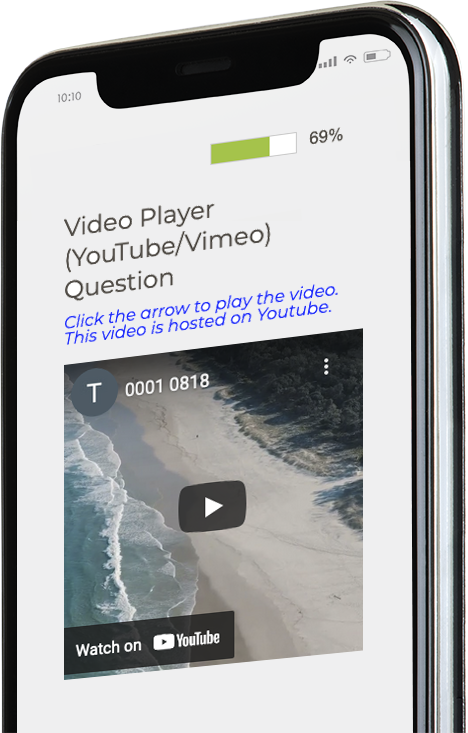
Ad Test Question
Participants view an ad for a predetermined amount of time, and then proceed automatically to the next page
Audio Player Question
Optimized for:
Participants listen to an audio clip. The audio player is desktop, tablet and mobile compatible. Only one audio player per page is recommended.
Autosum Question
Participants are asked to enter a numeric value in an open-ended answer field. A sum of all rows will be updated as the participant enters values.
Button Multi-Select Grid Question
Button Multi-Select Grid Question
Button Multi-Select Question
Optimized for:
Participants click buttons to select answers.
Button Select questions must have buttons. The buttons will align horizontally and wrap to fit within the survey page."
Button Rating Question
Optimized for:
Participants click buttons to rate questions.
Button Rating questions use numbers to rate a question. The buttons will be evenly spaced within the survey page.
Button Single Select Grid Question
Button Single Select Grid Question
Button Single Select Question
Optimized for:
Participants click buttons to select answers.
Button Select questions must have buttons. The buttons will align horizontally and wrap to fit within the survey page.
Card Rating Question
Optimized for:
Participants select button responses for cards presented on a sliding carousel.
Card rating questions must have multiple cards and buttons.
Card Sort Multi-Select Question
Card Sort Multi-Select Question
Optimized for:
Participants drag and drop cards into buckets to make selections.
Card sort questions must have multiple cards and buckets.
Card Sort Single Select Question
Card Sort Single Select Question
Optimized for:
Participants drag and drop cards into buckets to make selections.
Card sort questions must have multiple cards and buckets.
Date Picker Question
Dropdown Menu Question
Optimized for:
Participants select one answer from a dropdown menu.
Dropdown menu questions must have multiple choices (i.e., answer options in the dropdown menu), and may also contain rows and/or columns.
Essay Question
Optimized for:
Participants are given a larger open-ended answer field than the traditional text element, where they may enter a longer open-ended, alpha-numeric response.
Essay questions can have a single entry form or multiple rows and/or columns.
Image Map Question
Image Upload Question
Optimized for:
Participants can select an existing image or use their mobile device camera to take a new snapshot.
The Image Upload is desktop, tablet and mobile compatible.
MaxDiff Question
Optimized for:
Participants rate multiple answers at once by selecting their least and most preferred options within a group. Answer groups can be defined by brands, attributes, or other shared characteristics.
MaxDiff questions use ""Best-Worst"" scaling and are ideal for surveys with large lists of items to evaluate.
Media Evaluator Question
Optimized for:
Participants rate a video by moving a slider as they watch it.
Important: Usage fees apply for video files. Please contact your Account Manager for pricing specifics.
Multi-Select Question
Optimized for:
Participants may select multiple answer options.
Multi-select questions can have multiple rows and/or columns.
Net Promoter Question
Optimized for:
Participants rate their likeliness to recommend your product on a scale of 0-10, following standard NPS guidelines.
The answers cannot be modified though the legend may be to match your brand language.
Net Promoter, Net Promoter System, Net Promoter Score, NPS and the NPS-related emoticons are registered trademarks of Bain & Company, Inc., Fred Reichheld and Satmetrix Systems, Inc.
New Number Question
Optimized for:
Participants may enter a numeric value in an open-ended answer field.
Number questions can have a single entry form or multiple rows and/or columns.
Page Turner Question
Optimized for:
Participants interact with a magazine-like layout, while the system tracks the time spent on each page.
Rank Sort Question
Optimized for:
Participants rank answers by dragging the item into a rank position. Similar to the single-select question, participants can only place each item into one rank.
Rank sort questions must have multiple labels and items.
Rating Scale Question
Optimized for:
Participants rate answers by positioning a button for each item into a rating location. Similar to the single-select question, participants can only place each item into one rating.
Rating scale questions must have 2 or more rows and columns.
Shopping Cart Question
Single Select Question
Optimized for:
Participants may only select one answer option.
Single-select questions can have multiple rows and/or columns.
Slider Decimal Question
Optimized for:
Participants move a slider to a point on the scale to answer the question.
Slider questions must have a value range and may contain multiple sliders (i.e., rows).
This slider supports decimals.
Slider Question
Optimized for:
Participants move a slider to a point on the scale to answer the question.
Slider questions must have a value range and may contain multiple sliders (i.e., rows).
Slider Rating Question
Optimized for:
Participants move a slider to a point on the scale to answer the question.
Slider questions must have points and may contain multiple sliders (i.e., rows).
Star Rating Question
Optimized for:
Participants answer the question by selecting star values. Similar to the select question, participants can only select one star value for each answer.
Star rating questions must have star values, and may also have rows and/or columns.
Text Highlighter Question
Optimized for:
Participants highlight or click on highlightable words or sentences to select answers.
The text highlighter must have at least 1 marker and multiple highlightable words or sentences.
The text highlighter is desktop, tablet and mobile compatible.
Text Question
Optimized for:
Participants may enter an alpha-numeric response in an open-ended answer field.
Text questions can have a single entry form or multiple rows and/or columns.
This or That Question
Optimized for:
Allows you to set labels on both the left and right side of the response forms, creating a question where participants can rate their preference toward either.
Each row is shuffled randomly once per participant. Immediately after your question, a hidden one is created with the normalized results.
Tournament Question
Optimized for:
The tournament question tool is an interactive, drag-and-drop ranking tool designed to engage users by putting their preferred choices head-to-head. Participants rank items in a tournament-style format, where the most liked options compete directly against each other until an ultimate winner is determined. This tool is ideal for discovering top preferences in a dynamic and user-friendly way.
Video Player (YouTube/Vimeo) Question
Video Player (YouTube/Vimeo) Question
Optimized for:
Participants are shown a YouTube or Vimeo video.
Quickly add videos to your survey from popular hosting services, such as YouTube or Vimeo. No additional Beacon fees required to play these videos as part of your survey experience to the participant.
Video Player Question
Optimized for:
Participants are shown a video.
The video player is desktop, tablet and mobile compatible.
Important: Usage fees apply for video files. Please contact your Account Manager for pricing specifics.
Only one video player per page is recommended.
Video Testimonial Question
Optimized for:
Engage participants with direct video testimonials allowing up to 2 minutes of unrestricted video responses using either the participants video library or real time video recording. The video recorder is compatible with desktop and mobile devices.
Important: Usage fees apply for video recording. Please contact your Account Manager for pricing specifics.



